Replies to messages are now bundled in neat threads
Signal may be the best alternative to WhatsApp and text messaging when you want to stay as private as possible while communicating online. However, security isn’t the chat service’s only focus. It also regularly enhances its app with new quality-of-life features. The latest addition to the Signal Android app comes in the form of a thread view, which allows you to see all replies to a given message in a single place.
Like on WhatsApp and Telegram, Signal allows you to reply to specific messages in chats. However, things can quickly become messy, with multiple conversations taking place at the same time in reply to different messages. Signal’s latest update aims to fix that by introducing an optional threaded conversation view. A new button next to a message that received multiple replies will allow you to enter a cleaned-up view that only shows answers to that same message.
Unfortunately, you can’t add further replies to the thread in this view. To do that, you have to reply to the original message outside the thread. This will hopefully change with a future update.
Signal’s approach to threads isn’t novel, either. Apple brought a similar interface to iMessage in 2020. It also allows you to view replies in-line in the chat itself or in a dedicated threaded view, much like what Signal has just introduced. Regardless of who implements these kinds of threads, they might be the best of both worlds. Conversations in Slack threads have the tendency to just disappear into the void for any co-workers or friends scrolling through a channel later on in the day, so keeping them visible might be desireable.
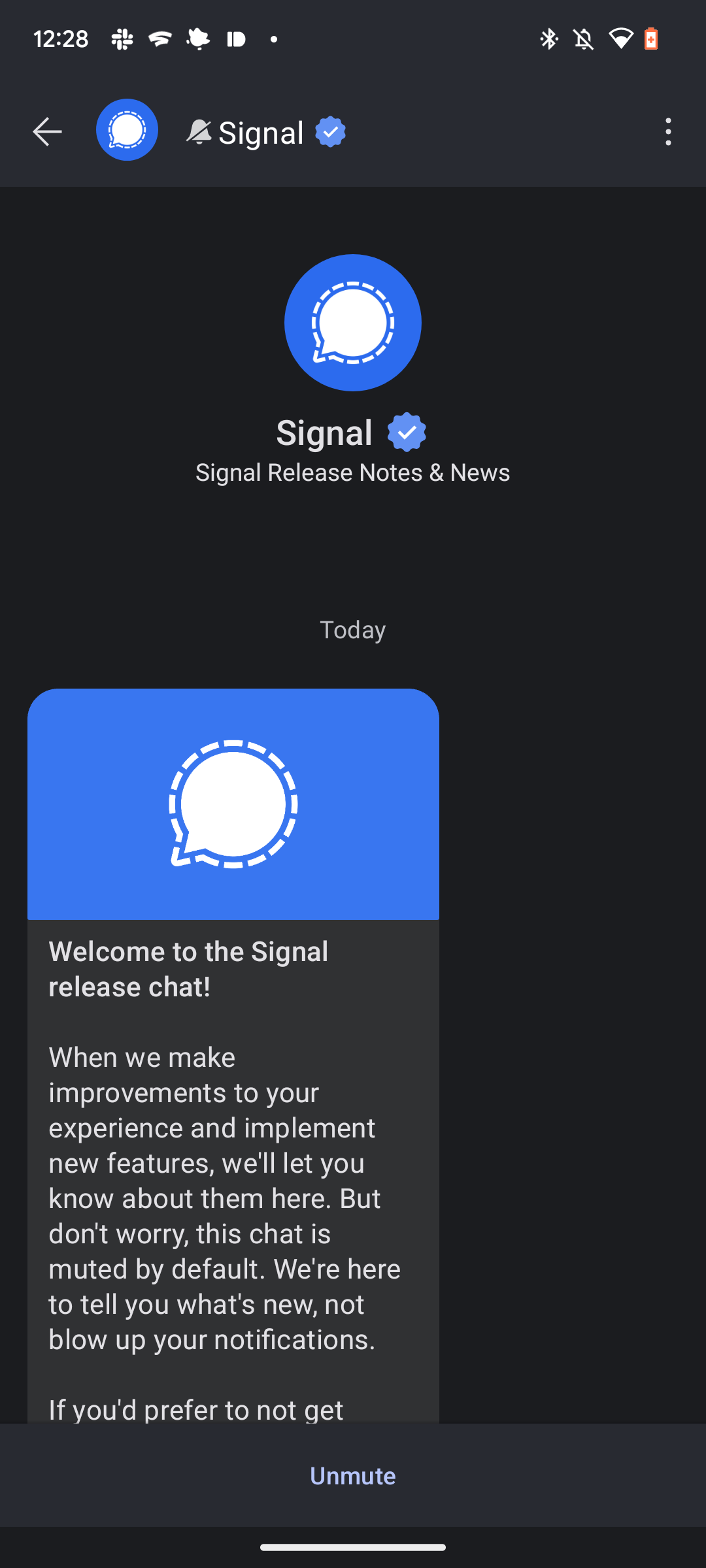
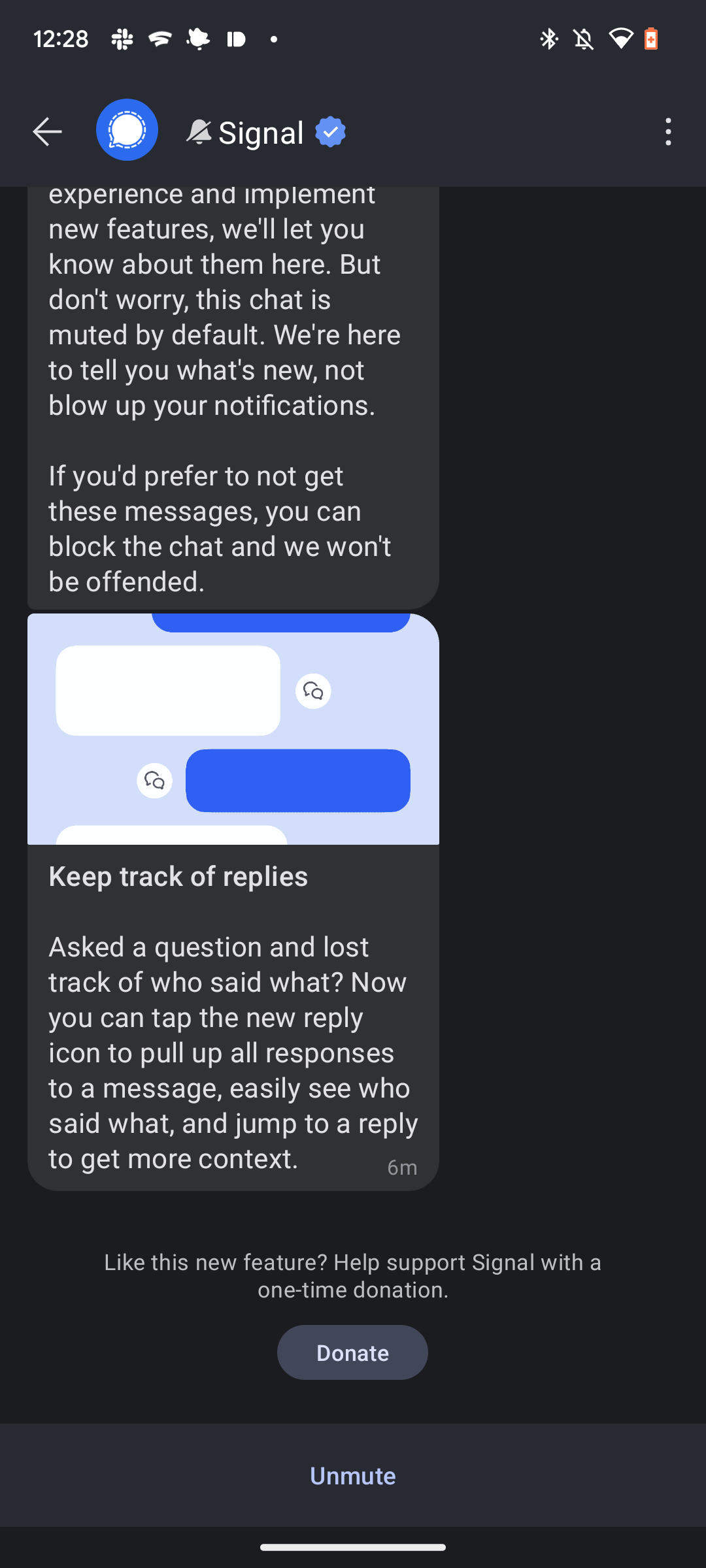
Signal has additionally taken a page out of Telegram’s book and introduced a chatbot for new releases. It’s a chat with a Signal bot that will become part of your chat list and will tell you about all the new features coming with every release. It’s muted by default, so it won’t bug you in your notification shade, and it’s possible to block it to get rid of it completely if you want to keep your chat list clean.
